在AI模型进入生产环境的过程中,版本混乱、元数据丢失和部署流程不规范是常见的挑战。MLflow Model Registry提供了一个集中的存储库,用于管理MLflow Tracking中记录的模型,使其从实验阶段平滑过渡到部署阶段。本文将深入探讨如何使用MLflow来实现这一目标。
1. 环境准备与MLflow服务启动
首先,确保安装了必要的库,并启动MLflow Tracking Server,该服务器包含了Model Registry的功能。
pip install mlflow scikit-learn pandas
# 启动MLflow Tracking Server
# 使用SQLite作为后端存储,/mlruns作为artifact存储
mlflow server --backend-store-uri sqlite:///mlruns.db --default-artifact-root ./mlruns -h 0.0.0.0 -p 5000
我们将假定MLflow服务运行在本地 http://127.0.0.1:5000。
2. 模型训练、追踪与自动注册
我们使用一个简单的Scikit-learn模型作为示例。通过设置Tracking URI并启用autolog,我们可以简化模型的记录过程。
import mlflow
import mlflow.sklearn
from sklearn.linear_model import LinearRegression
from sklearn.model_selection import train_test_split
import pandas as pd
import numpy as np
# 设置Tracking Server URI
mlflow.set_tracking_uri("http://127.0.0.1:5000")
MODEL_NAME = "MyLinearModel"
# 模拟数据
X = pd.DataFrame(np.random.rand(100, 3), columns=['F1', 'F2', 'F3'])
y = 2 * X['F1'] - 0.5 * X['F2'] + np.random.normal(0, 0.1, 100)
X_train, X_test, y_train, y_test = train_test_split(X, y, test_size=0.2)
# 启用autologging,自动记录参数、指标和模型
mlflow.sklearn.autolog()
with mlflow.start_run(run_name="training_run_v1") as run:
# 训练模型
model = LinearRegression()
model.fit(X_train, y_train)
# 记录额外的元数据
mlflow.log_metric("R2_score", model.score(X_test, y_test))
# 显式将模型注册到Model Registry,命名为MODEL_NAME
run_id = run.info.run_id
model_path = "model"
# 关键步骤:将模型注册到指定的名称下
model_uri = f"runs:/{run_id}/{model_path}"
mlflow.register_model(
model_uri=model_uri,
name=MODEL_NAME
)
print(f"Model {MODEL_NAME} registered successfully.")
执行上述代码后,一个新的注册模型(MyLinearModel)将被创建,包含第一个版本(V1),阶段为None。
3. 通过API管理模型版本阶段
Model Registry的核心功能是阶段管理(Staging, Production, Archived)。我们使用MlflowClient来程序化地控制模型的生命周期。
from mlflow.tracking import MlflowClient
client = MlflowClient()
# 假设我们注册的模型名称是 "MyLinearModel"
registered_model_name = "MyLinearModel"
# 获取最新的版本号
latest_versions = client.get_latest_versions(registered_model_name, stages=["None"])
if latest_versions:
version_number = latest_versions[0].version
print(f"最新版本号: {version_number}")
# 步骤 A: 将V1从 None 迁移到 Staging (暂存/测试阶段)
client.transition_model_version_stage(
name=registered_model_name,
version=version_number,
stage="Staging",
archive_existing_versions=False # 不归档旧版本
)
print(f"版本 {version_number} 已迁移至 Staging 阶段")
# 步骤 B: 假设测试通过,将其迁移到 Production (生产阶段)
client.transition_model_version_stage(
name=registered_model_name,
version=version_number,
stage="Production",
# 通常我们会选择归档所有旧的生产版本,确保只有一个 Production 模型
archive_existing_versions=True
)
print(f"版本 {version_number} 已迁移至 Production 阶段")
else:
print("未找到任何版本。")
通过上述操作,我们成功地将特定的模型版本提升到了生产环境,同时确保了模型注册表中始终只有一个处于生产状态的模型(通过archive_existing_versions=True)。
4. 生产环境部署:加载最新的生产模型
部署服务只需要知道模型的名称和所需的阶段,而不需要关心具体的版本号(例如V3, V5)。这是Model Registry带来的最大便利。
import mlflow.sklearn
import numpy as np
# 定义模型URI,使用阶段别名
production_model_uri = f"models:/{MODEL_NAME}/Production"
print(f"尝试加载URI: {production_model_uri}")
# 加载当前处于 'Production' 阶段的模型
loaded_model = mlflow.sklearn.load_model(production_model_uri)
# 使用加载的模型进行预测
new_data = pd.DataFrame([[0.9, 0.1, 0.5]], columns=['F1', 'F2', 'F3'])
prediction = loaded_model.predict(new_data)
print(f"成功加载生产模型,并进行预测: {prediction[0]:.4f}")
总结
MLflow Model Registry通过提供清晰的版本命名、集中的元数据存储和灵活的阶段转换API,极大地简化了AI模型的管理和部署流程。无论是本地部署还是集成到如Vertex AI Model Registry这样的云服务中,理解和掌握MLflow的这一功能都是构建稳健MLOps管线的关键一步。
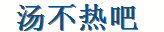 汤不热吧
汤不热吧