AI基础设施的自动化部署是加速模型从实验到生产的关键。MLOps工具链,如Kubeflow、MLFlow或Seldon,涉及复杂的组件依赖和跨云资源的配置。本篇文章将聚焦于如何结合使用Terraform进行云基础设施(AWS EKS)的快速置备,以及使用Ansible来管理和部署上层的MLFlow应用组件,实现端到端的MLOps环境自动化部署。
1. 为什么结合使用Terraform和Ansible?
- Terraform (IaC): 专长于基础设施即代码(Infrastructure as Code)。它管理资源生命周期、依赖关系和状态(如VPC、EKS集群、IAM角色)。
- Ansible (CM): 专长于配置管理(Configuration Management)。它在基础设施之上执行配置任务、安装软件、管理用户和部署应用(如在EKS集群上安装Helm Charts)。
我们将采用“Terraform Provisioning -> Ansible Configuration”的流水线。
2. Phase 1: 使用 Terraform 部署 AWS EKS 集群
首先,我们需要一个Kubernetes集群来承载MLOps组件。这里使用AWS EKS。
创建一个基础的main.tf文件来定义EKS集群:
# providers.tf
terraform {
required_providers {
aws = {
source = "hashicorp/aws"
version = "~> 4.0"
}
}
}
# main.tf - 基础 EKS 部署
module "vpc" {
source = "terraform-aws-modules/vpc/aws"
version = "3.1.0"
name = "mlops-vpc"
cidr = "10.0.0.0/16"
azs = ["us-east-1a", "us-east-1b"]
private_subnets = ["10.0.1.0/24", "10.0.2.0/24"]
public_subnets = ["10.0.3.0/24", "10.0.4.0/24"]
enable_nat_gateway = true
}
module "eks" {
source = "terraform-aws-modules/eks/aws"
version = "19.15.3"
cluster_name = "mlflow-mlops-cluster"
cluster_version = "1.26"
vpc_id = module.vpc.vpc_id
subnet_ids = concat(module.vpc.private_subnets, module.vpc.public_subnets)
eks_managed_node_groups = {
general = {
desired_capacity = 2
max_capacity = 3
instance_types = ["t3.medium"]
}
}
}
# 输出 kubeconfig 路径,供 Ansible 使用
resource "local_file" "kubeconfig" {
content = module.eks.kubeconfig
filename = "./kubeconfig"
}
执行 Terraform:
terraform init
terraform apply -auto-approve
# 此时,一个名为 'kubeconfig' 的文件已生成,包含了访问 EKS 的凭证。
3. Phase 2: 使用 Ansible 部署 MLFlow
基础设施就绪后,我们使用Ansible来部署MLFlow。MLFlow官方提供了Helm Chart,我们可以利用Ansible的kubernetes.core.helm模块来管理这个部署。
确保你的Ansible控制节点安装了必要的集合:
ansible-galaxy collection install kubernetes.core
创建 ansible/mlflow_deploy.yml 剧本:
# ansible/mlflow_deploy.yml
---
- name: Deploy MLFlow Tracking Server on EKS
hosts: localhost
connection: local
vars:
kubeconfig_path: "./kubeconfig" # 引用 Terraform 输出的文件
mlflow_namespace: "mlflow-system"
tasks:
- name: 确保 Kubeconfig 文件存在
stat:
path: "{{ kubeconfig_path }}"
register: kubeconfig_stat
- name: 检查 kubeconfig 是否有效
fail:
msg: "Kubeconfig file not found at {{ kubeconfig_path }}. Run terraform apply first."
when: not kubeconfig_stat.stat.exists
- name: 1. 添加 MLFlow Helm Repository
kubernetes.core.helm_repository:
name: mlflow-repo
repo_url: https://databricks.github.io/helm-charts
state: present
- name: 2. 部署 MLFlow Tracking Server
kubernetes.core.helm:
name: mlflow
chart_ref: mlflow-repo/mlflow
release_namespace: "{{ mlflow_namespace }}"
create_namespace: true
kubeconfig: "{{ kubeconfig_path }}"
values:
serviceType: LoadBalancer # 使用 LoadBalancer 暴露服务
backendStore:
type: postgres # 生产环境建议使用外部数据库
host: "mlflow-db-svc"
database: mlflow
state: present
- name: 3. 验证部署状态 (等待 LoadBalancer IP)
ansible.builtin.shell:
cmd: kubectl get svc mlflow -n {{ mlflow_namespace }} -o jsonpath='{.status.loadBalancer.ingress[0].hostname}' --kubeconfig={{ kubeconfig_path }}
register: mlflow_service_ip
retries: 20
delay: 15
until: mlflow_service_ip.stdout is defined and mlflow_service_ip.stdout != ""
- name: 打印 MLFlow 访问地址
ansible.builtin.debug:
msg: "MLFlow Tracking Server 部署完成,访问地址: {{ mlflow_service_ip.stdout }}"
执行 Ansible 部署:
ansible-playbook -i localhost, ansible/mlflow_deploy.yml
4. 总结
通过上述两阶段流程,我们首先使用Terraform以声明式的方式构建了可靠且可重复的EKS基础设施。随后,Ansible利用Terraform生成的kubeconfig凭证,成功地以配置管理的方式将MLFlow这一复杂的应用部署到EKS集群上。这种 IaC + CM 的组合,为构建稳定、可扩展的 MLOps 工具链提供了高度自动化的解决方案。
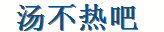 汤不热吧
汤不热吧